Hey everyone, I've been meaning to sign up to say "me too". I'm having the same issue with my BSP. Firmware 1.3.023 Everything is cool if I'm just running external gear, and not trying to record midi into Ableton.
I'm wondering if this might be an Ableton issue.
For example, I've got the BSP in USB sync mode, slaved to Ableton. When I record a simple 4/4 into a midi clip in Ableton, the resulting notes are pretty far off, by about half a note.
Nothing I can do, with regards to latency adjustment, seems to help.
On the other hand, I just tried recording the same thing in to Logic and the results are much better. Check out the screenshots below -
Here's a simple 1 bar 4/4, with a kick on 1 and a hat on 3, recorded into Ableton. No quantize, no latency adjustment -

Zoom of the same, it's just
way off -
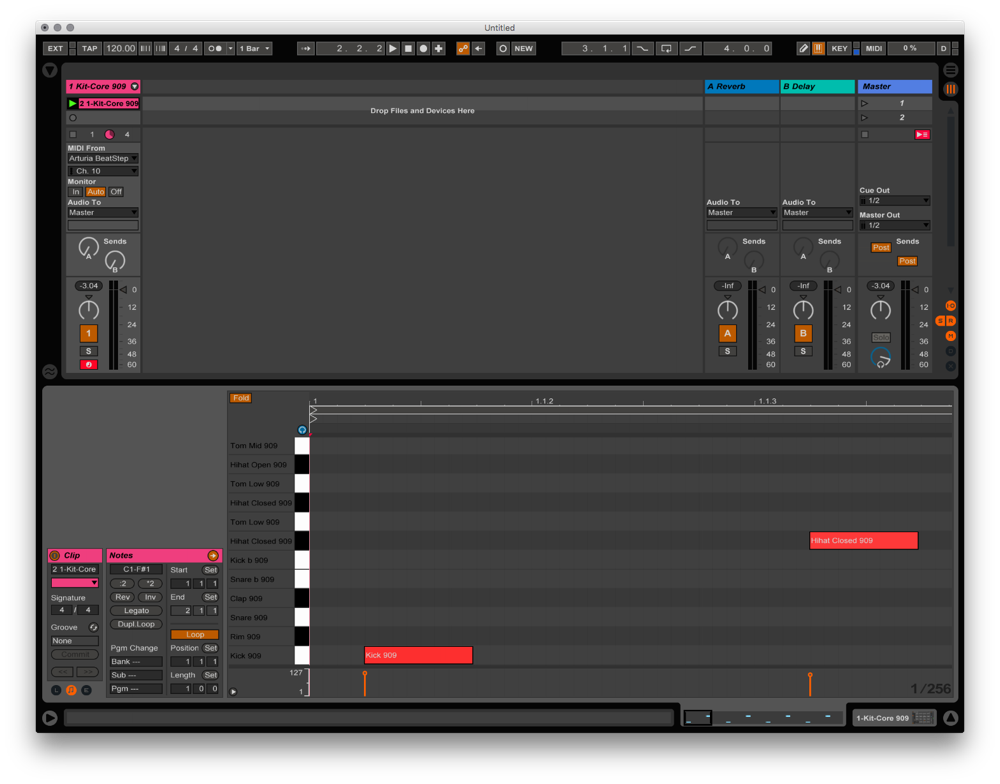
Here's the same sequence, recorded into Logic Pro X, no quantize, no latency adjustment -

Zoom -

There's some latency there but I'd guess this is within an acceptable range. It's really like night and day and kind of makes me think there's something screwy with Ableton here, maybe not so much with the BSP?
Let me know if there's any additional info I can provide, or testing I can do, etc.