It would be nice if companies adhered to the MIDI standard, sort of the point of having a standard really. But they don't and we have a million ideas of what is best in life (Which is obviously to crush your enemies, see them driven before you and to hear the lamentations of their women, der). Arturia have, but if a drum battery that you are running isn't also, it doesn't matter if Arturia have adhered to it as neither side can talk until you step in.
GM drums start on MIDI note No. 36 and then go up from there in 2's, broadly speaking. 36 (C1) is the big bass drum. Here's a diagram for the rest: 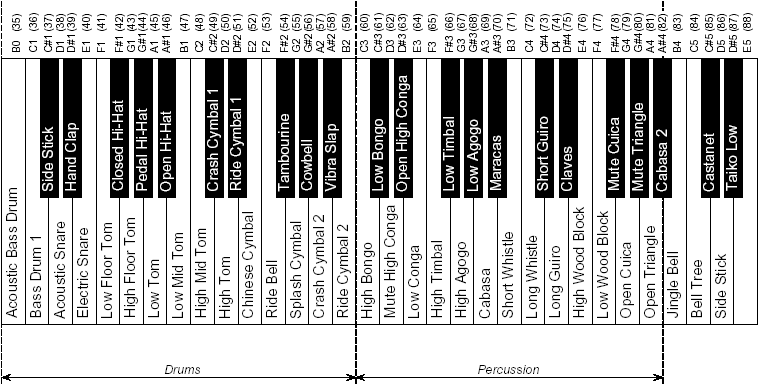
Now the BSP is a note sequence and doesn't sequence CC's or the like (except Velocity). You can send various MIDI data in Control mode, just not sequence it.
The next thing is the BSP has several modes, but you can't run two at once. EG: You can edit all sequences in Sequence mode, but not use the knobs as you would in control mode. It's the nature of the interface. The knobs and buttons all have different jobs in each mode so can't do both send CC data and edit sequences.
Again, this isn't the BeatStep og and you need to really familiarise yourself with exactly what it does and how it does it. Go onto YouTube and do a search on BSP tutorials, it's faster than reading.
Have Some Fun
markd
Ok, this all makes sense. I went through tut videos and have logged some serious hours now on the sequencer and following different tutorials. I have figured out how to use the BSP as a drum machine and sequencer so far. What I do is craft a snare and kick pattern, record that into MIDI in my DAW and then also use the random/prob to craft alternative MIDI bars so I have options. I then erase that pattern and build the hi hats and percussion. This lets me swing them more or do some different things. I solved my drum mapping issue by switching the MIDI to chromatic. That makes way more sense to me than the GMidi setting. Basically I am able to quickly build drum parts that evolve in the BSP and then do a small amount of further editing in S1 and I am done. That is great.
The sequencer. I have that now. It works for me. I like crafting simple melodies and then messing with random/prob and forward and reverse on the fly and recording takes into the DAW. That really lends itself to making a simple melody that evolves instead of just endlessly looping the same pattern over and over. Also awesome.
So now I am down to a few questions and I hope I can get them sorted and move on
1. - In Drum mode or Seq1/2, I use knobs just fine to change pitch and gate, but I notice that velocity does not seem to work for some reason. Is it just really subtle or am I doing something wrong there? I turn the notes all the way down to see if they mute, but they do not. Not a huge deal but it just does not seem to work for some reason.
2. Control Mode - Do I need to make another controller in S1 like in the Ableton Tutorial vid on the Arturia Website? I see that it uses the Macki Control template. If I understand this correctly, I can switch between the different modes on the BSP and S1 should detect that? Or I can set up each controller in S1 (instrument/Keyboard 1 and 2 and Macki controller) to output only it's specific MIDI channel and S1 will know when I switch from one to other with a button press on the BSP pad (ex, press drum to switch to drum machine).
I ask this because I was building a synth line on seq 1 after I made a drum pattern. The synth was playing the line I was writing but also was being triggered by the MIDI from the drum pattern. I assume this is simply because I have all MIDI channels activated for each BSP mode. This is what the Arturia instructions say to do. that is curious to me since Seq 1 and 2 output to MIDI channel 1 and 2 I believe and Drums are channel 10.
My workaround is to clear tracks after recording them into the DAW. But it would be awesome to have each Drum/seq 1 and 2 and all have different things happening in different VSTis while I mess with automation in control mode. I am quite sure this is possible, but I am not sure the proper way to set this up.
3. Finally, can you send MIDI back into the BSP from the DAW and control it more - maybe use the arpeggiator or something else to mess with the idea more? I am thinking not, but I thought I would ask. Not really a deal breaker for me at all, just trying to make sure I am not missing any cool capabilities here.
After hours of work and practice, I am not frustrated anymore and am able to really appreciate this device. I think the lack of S1 documentation was just the only issue that lead to my frustration. The rest of it was simply reading the manual and following tuts, which is totally fine with me. This is definitely a great controller, and I am glad I stuck with it.