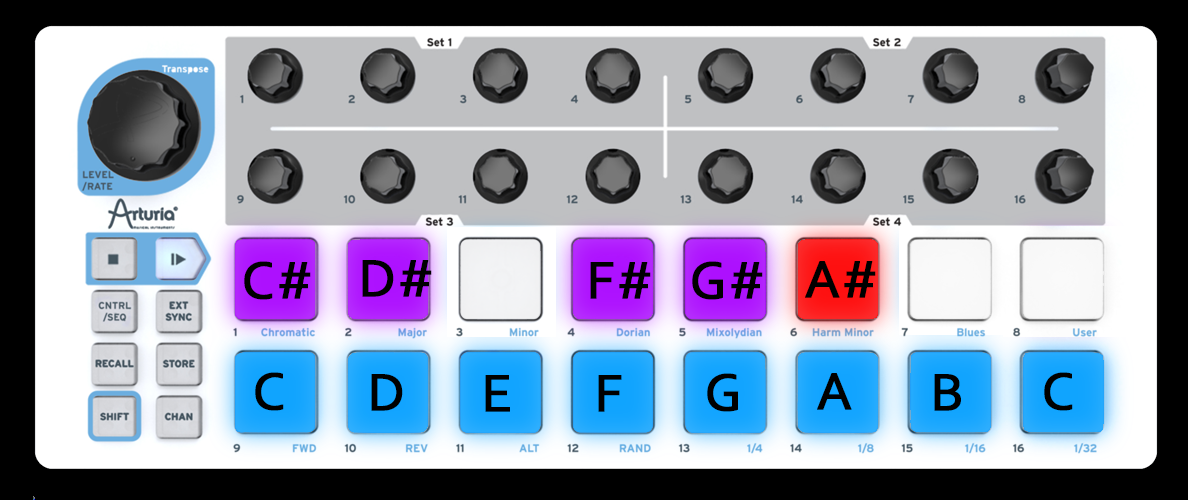We need a way to visualize note data on the beatstep when its used without a PC. The scale modes are nice, but still no direct visualization of the note being selected can make for some unpleasant moments. I think there is a rather SIMPLE solution...
elegant even since the beatstep has multiple color leds.
When you turn one of the note/step knobs, hold another button while turning so that you can see the visualization of the note being selected as you turn a knob. Example,
Blue = White keys / Natural
Purple = Black keys / Sharps (Flats)
Red = Selected note (moves as you turn the selected pitch/cv value knob... )
- I don't think representation of what octave you are in is important..and could needlessly make it more complex.
- The Transpose feature should also be able to use this same type of visualization so that you can see the shift.
- The available/highlighted notes should change based on the scale/tuning you have selected.