Hi !
For those who missed the Cheat sheet + the release notes.
Please find everything below.
CHEAT SHEET:
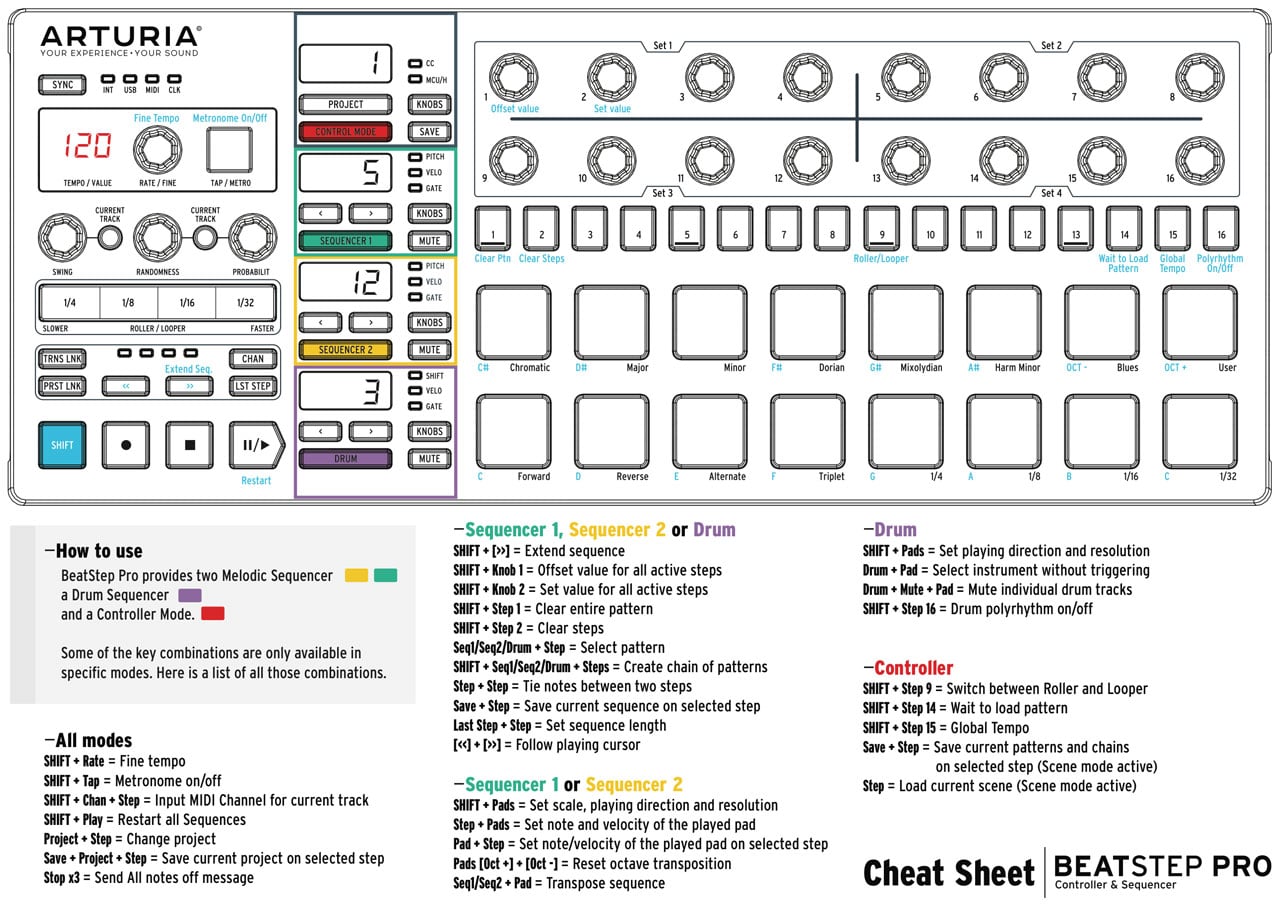
RELEASE NOTES:
V 2.0.0.0 + 2.0.0.2
Bug fixes- Chains are properly handled in reverse mode
- Program changes are now properly handled when "Wait to load pattern" is off
- Shift + Swing now properly work together
- Pad velocity in Controller Mode now functional
- Pads now light up when setting Program Changes
- Knobs can now be set to control Aftertouch in Controller Mode
- Selected Pad of Drum Sequencer is properly lit in Real-Time recording
- Step + Pad now working with Drums sequencer with record active
- Pressing step buttons to change Project doesn't send unwanted CC messages
- No more crashes on pattern change after external transpose with transpose link
- Improvements to HUI protocol when using Pro Tools 10
- Sequences are now properly updated with Preset Link
- First pattern of a chain is now played once when Wait to Load Pattern = Off
- Transpose link + chaining pattern now properly work together
- No more stuck notes on Stop/Pause using analog clock
- No more drifting of the MIDI clock output when using internal clock
- No more notes jumped when using the Looper with MIDI, USB or Clk Sync
- Exiting Looper now plays the right note information
- Control mode = Knob jumping from 127 to 0 with slow acceleration
New features- SHIFT + Step 2 = Clear steps in selected track
- SHIFT + Step 9 (in Controller Mode) = Switch between Roller and Looper, affects Controller Mode and the three sequencers. Roller in melodic mode is an arpeggiator that plays notes in the order where they were pressed.
- SHIFT + Step 14 (Controller Mode) = Wait to load pattern
- SHIFT + Step 15 (Controller Mode) = Global Tempo
- SHIFT + Step 16 (Drum Mode) = Polyrhythm
- BeatStep Pro is Synchronizable with Volcas
- Create longer notes in the drum sequencer using Ties
- Scales are now applied after the sequence
- Ability to enter notes in melodic sequencer by hitting a pad then tapping one or multiple steps.
- Set MIDI Channel as part of the Drum Map. Each pad can be set to User Channel or to a fixed channel between 1 and 16.
- Create a mode where random will only randomize the octave of the notes and not the notes in Sequencer 1 & 2.
- Velocity CV Out can now be attenuated from the MCC
- Set custom length for each drum track using Polyrhythm
- Scenes mode : A Scene contains a pattern or a chain for Sequencer 1, Sequencer 2 and Drum that can be instantly recalled. There are 16 available Scenes.
- Change the looper start point in the sequence by pressing steps
- Fast Tie mode now available in Drum Sequencer. Fast Ties get applied after a short time.
Here it is.