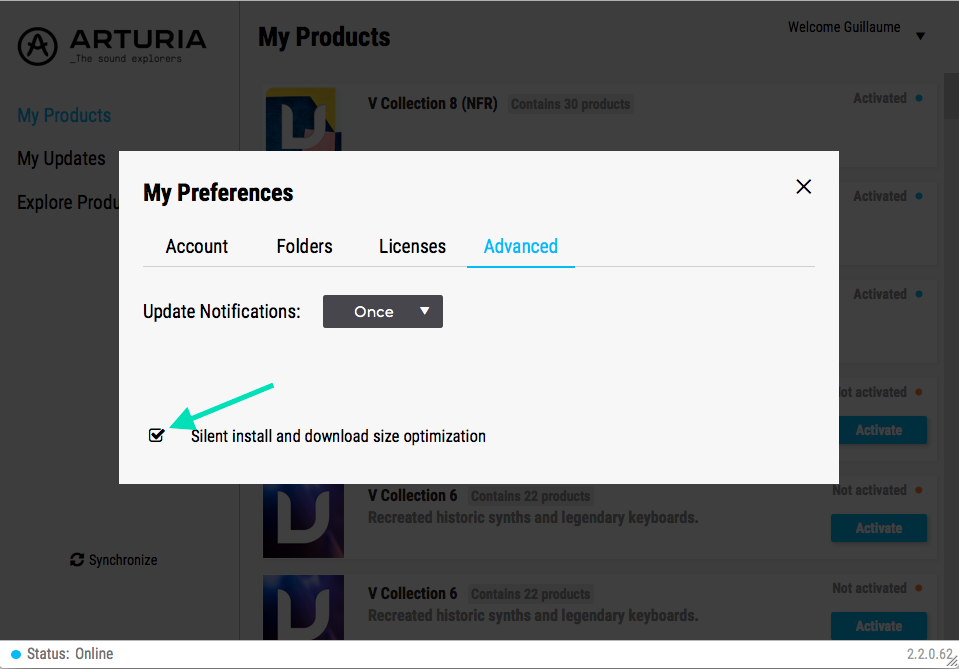Support got back to me and I'm all good now. I'll paste the email here for anyone else that needs it... After all the steps the Silent Install is what worked for me
Please try the following:
To update the preset index you need to delete a specific temp file called "db.db3".
MAC: /Library/Arturia/Presets
WIN: C:\ProgramData\Arturia\Presets
If you have not enabled the display of hidden folders please go to your file explorer -> display -> check "show hidden folders"
Alternatively, you should be also able to directly copy/paste the path indicated above in your Windows File browser address bar.
Once this file is deleted, the preset list will be updated on software opening.
On the other hand, regarding the install helper:
Here are some suggestions which should help sort these issues out.
First, could you please confirm me when following the steps below what is the result obtained ?
- Open Launchpad -> Applications -> Utilities -> Terminal and paste the following command:
sudo launchctl load -w /Library/LaunchDaemons/com.Arturia.InstallHelper.plist
- Once done, press the "Enter" key, enter your "User account" password, and then press the "Enter" key again.
Please note that your password is not shown on the screen. It is absolutely normal. Please make sure that you enter it correctly.
- Restart your Mac and from there give it another try.
In case this still persists, you can also try these steps:
- Close the Arturia Software Center and then go to the following folder:
/Library/PrivilegedHelperTools
- Then delete the following files:
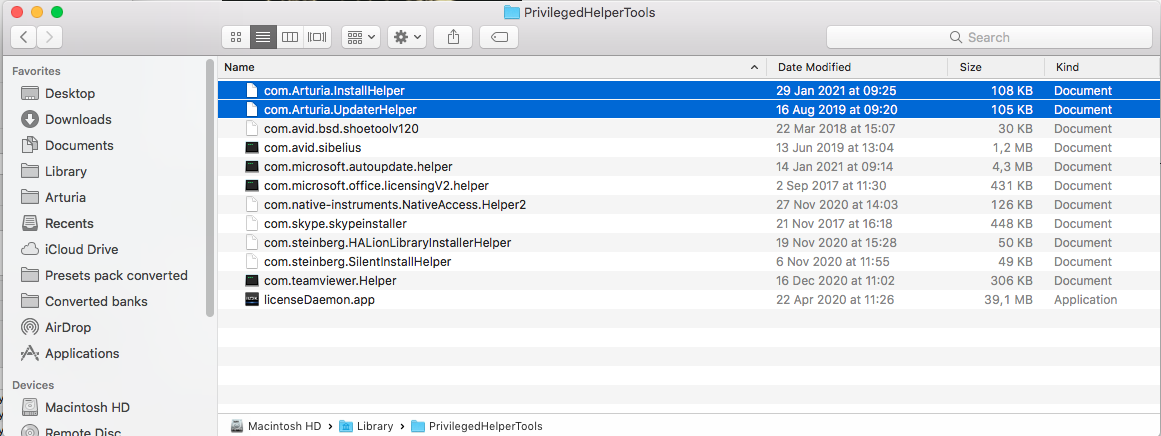
Once done, open the Arturia Software Center and then give it another try.
Make sure also if needed to try deleting the Arturia Software Center preferences file, to do so:
- Go to this folder : /Library/Arturia/Arturia Software Center/user
- Delete the "asc.pref" file
Once it's done, please try again.
If none of these suggestions have helped, i would suggest you for now as a temporary workaround to disable the "Silent install" option in the Arturia Software Center preferences which should allow you to install your software (but will require you for each install to go through the install steps manually which isn't comfortable indeed):